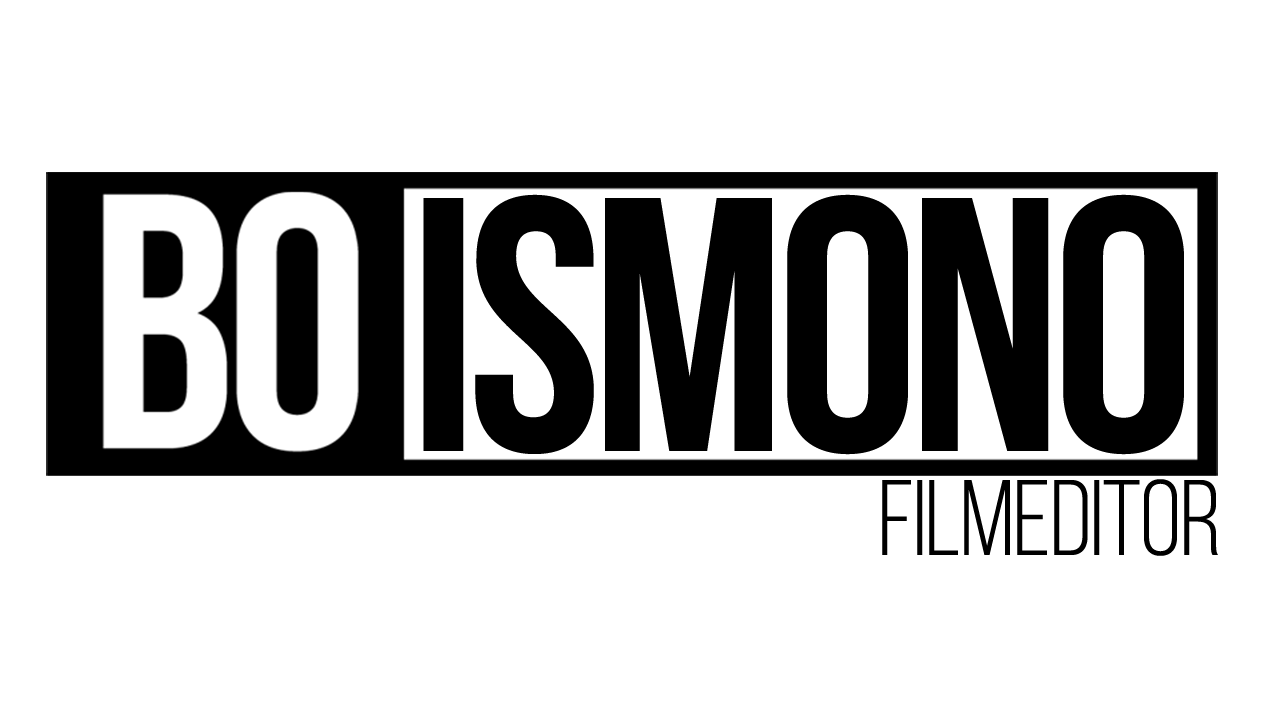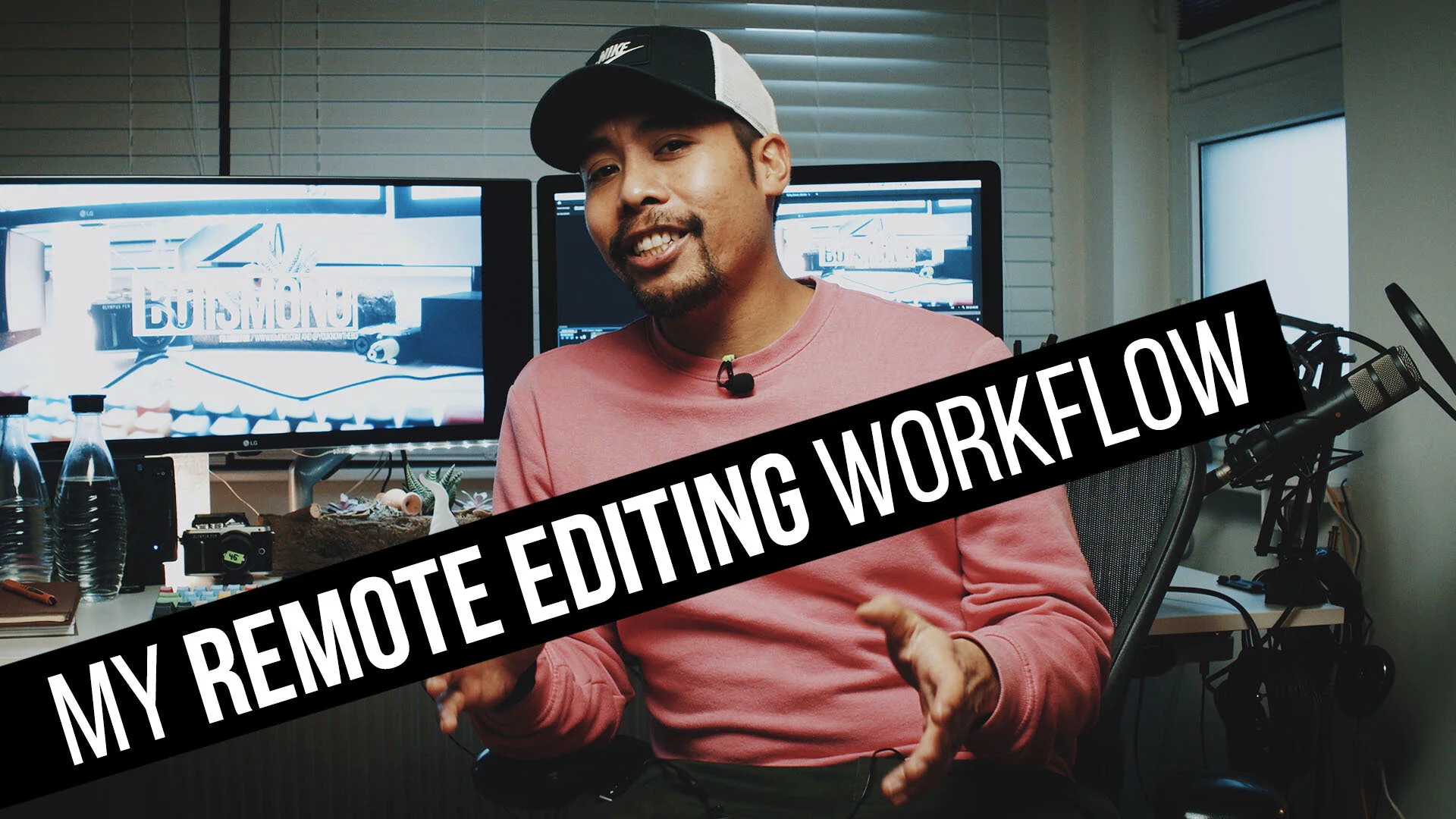REMOTE EDITING
The benefits of Remote editing
Regardless of the fact that we are mostly back to normality after the pandemic, I will offer (and recommend) remote editing in the future.
In the last months I worked on many international projects remotely and have seen a lot of benefits for clients, directors, production companies and agencies.
1) Travelcosts and travel time are reduced
We all like to travel. But traveling for work is a different story. Why waste time and money to travel by plane, train or car if you can sit in your own office or home to watch or work on an edit? Remote editing gives you the freedom to work at home and those hours saved by not having to drive to an office can be spent doing more important tasks.
2) Be with your family after multiple days of production
Let's be honest : the collaboration between a director and an editor sitting in one room and edit a film is great. But after a tough week of production and multiple shooting days, instead of sitting next to me and watching a screen, you can sit at home close to your family and also watch a screen while we edit. Being creative is much easier when you're relaxed and rested Imho.
3) Saving even more costs
Besides saving travel cost (eg. Flight tickets and hotel fees) that you might have to spend for clients or directors, you also save money on all the services you provide when more people are in the office (eg. Catering). Furthermore, the internal editing suite is now available to be used or be rent by other projects.
Bottom line, with my optimized remote editing workflow I will continue to work remotely and offer it for a special deal compared to my regular dayrate. Obviously I am open to working at your office or a postproduction location, but the aforementioned benefits outweigh the reasons to not work remotely imo.
Check out my videos below on how my remote editing workflow allows directors and clients to watch the editing process in in real time inside a video call.
Besides remote editing via a live feed from Premiere or Avid (Microsoft Teams has proven to be the most reliable) all projects can be viewed, discussed and worked on via secured Vimeo Review pages and password encrypted downloads.
Feel free to contact me for more information. Stay safe and healthy ✌️😉
Full Speclist:
Mac Studio M1 Max with 64GB Ram
Adobe Creative Suite with Premiere
Avid Mediacomposer
Blackmagic Design UltraStudio HD Mini
Blackmagic Design BMPCC4K
Blackmagic Design ATEM Mini
Rode Procaster for Layout Voiceover Recording
Macbook Pro Retina for on site editing is available as well